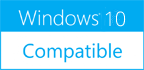ImgV64 1.01
Please use one of the links below to download ImgV64
Antivirus Information
We did not scan ImgV64 for viruses, adware, spyware or other type of malware. For your own protection it's recommended to have an updated antivirus installed on your computer when downloading and installing programs from Windows10Compatible. We strongly recommend you to use Antivirus and check ImgV64 for viruses before you install.
Windows10Compatible lists downloads from various software publishers, so if you have a question regarding a particular software contact the publisher directly. The download links for ImgV64 are provided to you by Windows10Compatible without any warranties, representations or gurantees of any kind, so download at your own risk.
Publisher Description
ImgV64 is a Windows Vista/Win7/Win8/Win10 graphics viewer for GIF, JPG, PNG and other formats. It is designed for those who want a solid, easy viewer but who still want powerful features, without the complexity of a complete paint or thumbnailing program. ImgV64 has many powerful features available, but they won't get in your way if you just want to use it as a simple viewer. Among the features: You can load an image from a folder and then 'slide show' through the rest of the images in the folder using the keyboard left and right arrow keys. This works in window or full screen modes. Free of any malware, spyware, and viruses. It is a 100% clean and safe tool for you to use. You can add text to an image with the text tool. This is quite versatile, with font, size and color selection, transparent, and 90/180/270 degree rotation of image available. As you can see above, many tools, including Undo/Redo, are available on the toolbar. If you want more screen space, you can hide the toolbar and just use menus. You can choose to open an image at 100% of its original size, or at a size that is adjusted to fill available space on the screen (while maintaining proportions). You can choose to have up to 4 recently-loaded images in the file menu, for quick re-display. If you really want to simply view or edit your photo albums, this is your choice. Brightness, Contrast, and Gamma adjustments are selectable by slider bar. Other Tune Dialogs include Sharpen, Blur, and color adjustments on the Red/Green/Blue scale. The Undo of editing also has a Redo option. Both are on the toolbar for easy scrolling through changes. There is a Set as Wallpaper function in the Image menu to make the current image your desktop wallpaper.
RELATED PROGRAMS
GiMeSpace Win8 Color Changer
Windows 8 and 8.1 has only one option to change your colors. All colors in your template are calculated from this one color! This program is developed to bring a bit more color variation back to the programs that are...
- Freeware
- 20 Jul 2015
- 620 KB
Flying Toasters Screen Saver for Windows
Those lovable flying toasters from the best-selling screen saver of the 90's 'After Dark' are back. They haven't been around for a long time, but now once again you can have them flying around your screen. Remember the good times....
- Shareware
- 27 Jun 2017
- 12.08 MB
The Psychedelic Screen Saver
The Psychedelic Screen Saver is a highly configurable audio-visualization generator that produces an incredible variety of colorful mathematical patterns that can synchronize with the audio on your PC. Included are hundreds of preset configurations that demonstrate some of the capabilities...
- Shareware
- 20 Jul 2015
- 2.61 MB
Infected Screen Saver
The Infected Screen Saver provides you with a Matrix-like animation, an uncommon screensaver. Its simplicity can be described as somewhat orthodox. Your computer screen will get flooded with green characters and its Matrix-like graphics will generate the infected effect. Though,...
- Freeware
- 20 Jul 2015
- 1.04 MB
Computer Screen Saver
'computer screensaver' includes 4 screensavers. 'computer screensaver' is compiled of the customizable features that can be configured to set the work time, break time and even set your favorite music to be played. Press F8 to disable a running screensaver....
- Freeware
- 28 Jul 2020
- 2.25 MB